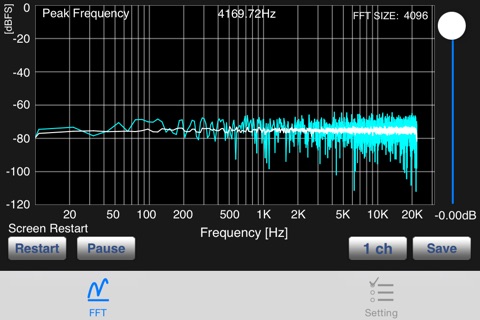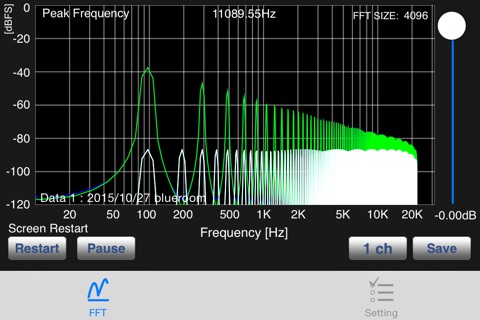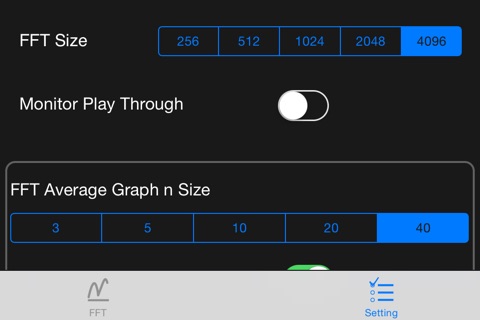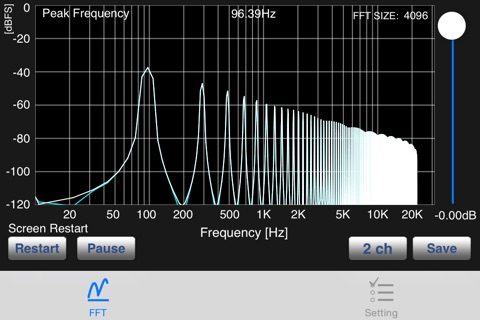
Spectrayzer app for iPhone and iPad
Developer: Uchu Sokudo
First release : 07 Jun 2010
App size: 3.13 Mb
Spectrayzer transforms your iPhone/iPod touch into a real-time FFT Analyzer.
Spectrayzer is a Monaural FFT Analyzer that examines an audio signals frequency.
It also shows the frequency of a sound in a graph.
Features:
- The FFT Analyzer focuses on the human audible range (up to 20kHz).
- The vertical axis shows each frequency volume in dB, while the horizontal axis shows a logarithmic frequency scale in Hz.
- Adjust the volume using the input volume slider on the right side of the main window.
- Select a FFT Size from 256, 512, 1024, 2048 and 4096. The higher number, the more detailed the frequency analysis and the slower the display speed.
- Suitable for detecting a howling frequency or for room tuning.
How to use:
First Screen - FFT Screen
- First, attach a microphone or a device with a built-in mic to a Dock connector, then launch the application.
- The vertical axis shows each frequency volume in dB, while the horizontal axis shows a logarithmic frequency scale in Hz.
- Move the input volume slider on the right side of the FFT screen to see the input volume (Hz).
Second Screen - Settings Screen
- A selector allows the selection of the FFT size.
- Select a FFT Size from 256, 512, 1024, 2048 and 4096. The higher number, the more detailed the frequency analysis and the slower the display speed.
Uchu Sokudo Lab
Follow us: https://twitter.com/uchulab